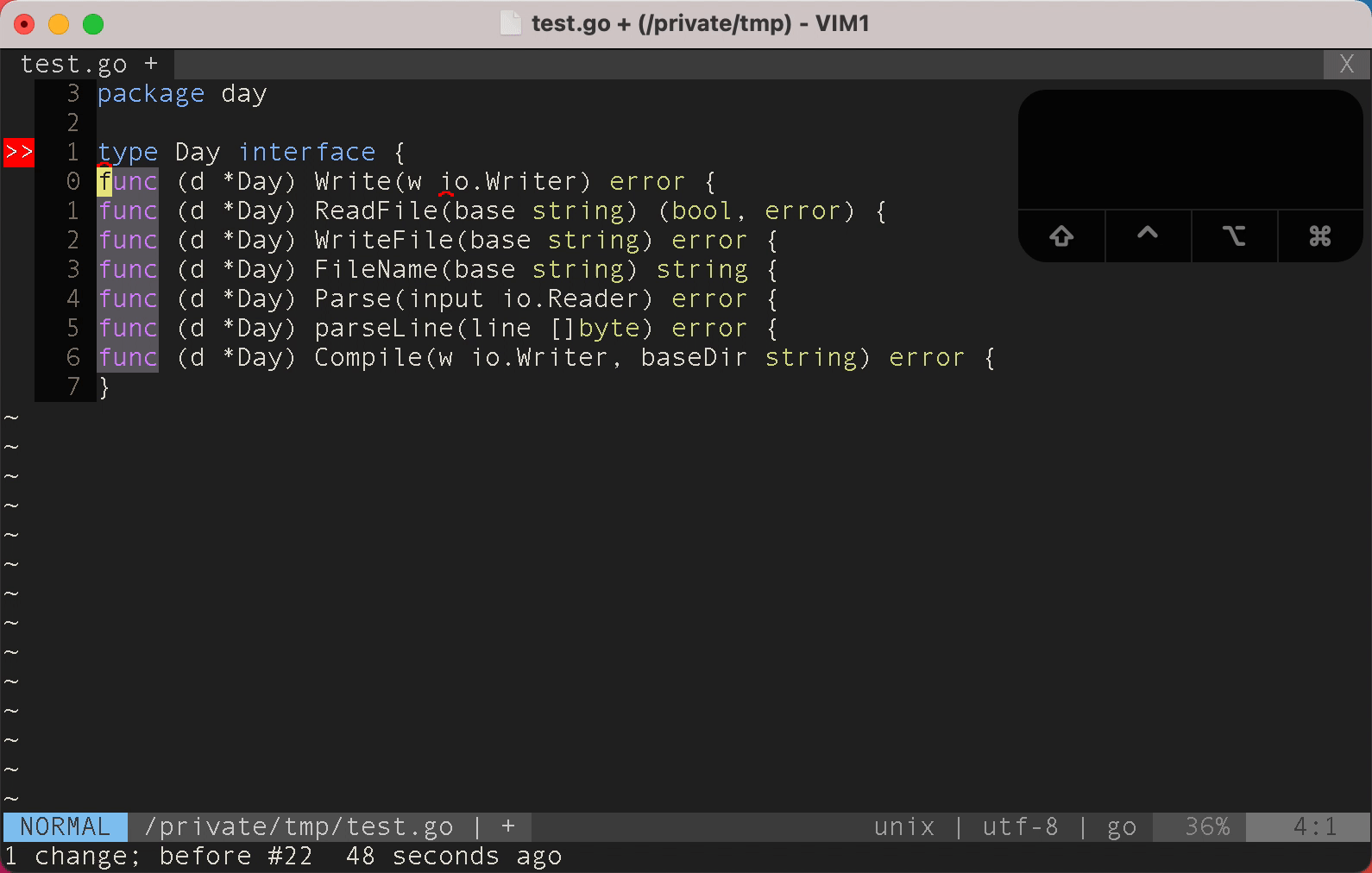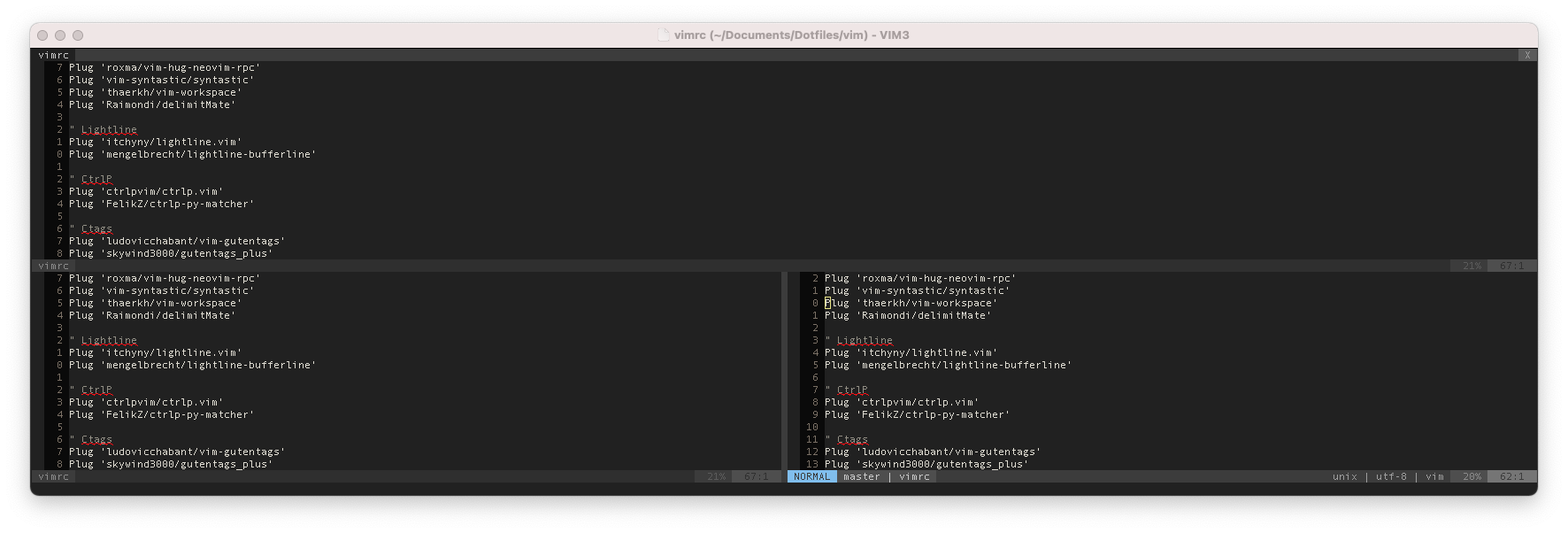Previous slide Next slide Toggle fullscreen Open presenter view
Better Living Through VIM
Tabitha Rollins
Who am I
Engineer on Cloud Networking
Elastician since March 8th
Using VIM since 2004
Why this Presentation?
:help help
:help help
tab complete help commands
help files are interlinked (see tags)
:help tags
ctrl-o: Jump to previous cursor positionctrl-i: Jump to next cursor positionctrl-]: Jump to tag of word under cursor
Screen Movement
ctrl-e: scroll down one linectrl-d: scroll down one screen's worthctrl-u: jump one screen upctrl-y: scroll up one linezz: center screen on current linezt: center current line at top of the screenzb: center current line at bottom of the screen
grep
With Shift-V (Visual-Line Mode)
:'<,'>g/RE/p:'<,'> will be auto-populated
:help filter
foo
bar
foo
baz
foo
:help filter
:%!sort | uniq -c
:help filter
1 bar
1 baz
3 foo
:help filter bonus tricks!
:%!jq .
:%!sudo tee %
:help registers
Like a CPU
Used to store data (copy / paste)
Used to store programs (macros)
"ayy: copy current line yy, into register "a"ap: paste register "a"%: The name of the current file"/: What you last searched for"+: System Clipboard
:help recording (a.k.a. Macros)
A list of key presses stored in a register
Recorded with q<register> e.g. qa, q0
Used via @<register> e.g. @a
Macros can include macros
:help recording
:help buffer
Supports splits (:help vsplit, :help split)
Addons like lightline-bufferline, minibufexpl look like tabs
:b provides tab completion switching
:help split & :help vsplit
:help split & :help vsplit
ctrl-w s & ctrl-w v create split and vsplit respectivelyctrl-w c close current panectrl-w <hjkl> navigate between panesctrl-w +, ctrl-w - increase/decrease current pane lengthctrl-w 10 + increase current pane by 10 linesctrl-w >, ctrl-w < increase/decrease current pane widthctrl-w = best effort at equalising all panes
Plug
" Go
Plug 'sebdah/vim-delve'
Plug 'fatih/vim-go', { 'tag': '*' }
" Run :PlugInstall from vim
Pathogen
git clone git@github.com:tpope/vim-fugitive.git ~/.vim/bundle/vim-fugitive
Quick Opening Files
fzf and fzf-vim Better caching coming to a slack channel near you soon
This presentation powered by vim and marp
- Inspiration
- Comfort
- The unknown unknowns
* Muscle Memory
* Using other editors feels like walking through molasses
* Flexible
* Available on the server and locally
* Strengthens general unix tools (columns, sed, grep, etc)
Official VIM is well documented along with most major plugins.
* With a properly compiled vim "+ maps to the system clipboard
Because macros are just registers full of keypresses you can paste the
register edit, and then recopy it
TODO: some joke about me vs Tabs?
Don't use tabs if you don't know what you are doing, and if you know what
you are doing, then you won't use tabs.
The quick summary is that they work around the concept of a collection of
windows, and not documents.
---
## Developing Scala
**Disclaimer: I'm not a scala dev**